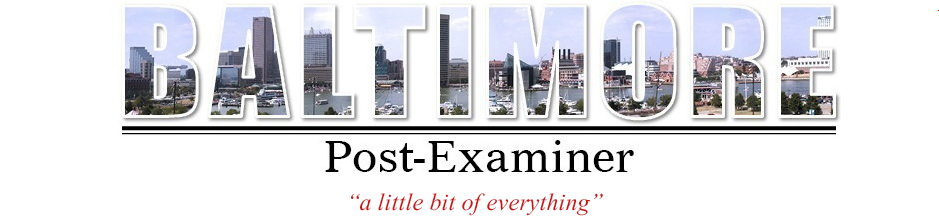7 Amazing Versions of a 3D Scanning App for Your Smartphone
3D scanning has numerous benefits to those that use it. Read this list to find the best 3D scanner app to download for your needs!
Want to scan an object in 3D, but can’t afford a 3D scanner?
There are a lot of benefits to being able to scan an object in 3D. You can save time in the design stage in manufacturing, manipulate images of products from different angles in marketing, and it also sets up for the creation of 3D models for printing. This versatility puts billions on 3D technology’s worth.
This also makes 3D scanning devices expensive for the average buyer. You need not worry, though, you can scan objects with the help of a 3D scanner app for your phone. There are different apps available to download online today, but what’s great about them is that they’re all free.
Read on to know which app suits your 3D scanning needs!
1. 3DSizeMe
3DSizeMe is a great app that runs on any iOS that can support its features. What makes this app great is its precision in scanning the body. This is because of the app targeting medical professionals as its audience.
This doesn’t mean that you can’t use this to suit your purposes, though. You’ll find that any body part you scan will have accurate and precise measurements to the real model. Keeping your scans organized is also easy with the app’s innate record-keeping system.
The only downside to 3DSizeMe is that it needs extra hardware to be effective. You’ll need a separate device to get an even more accurate full body scan.
2. Qlone
This 3D scanner app allows you to create a 3D model of any object in no time. It also allows you to export the scanned object in either OBJ, PLY, X3D, or STL formats. You can even export it as a live GIF.
This makes the scans of Qlone versatile, allowing you to use them for different purposes. These include game development, marketing, and messaging. Qlone does this by following the basics of AR to scan an object in 3D.
All you need to do is place an object in the dome that greets you in the interface. This makes the app easy to understand and use even for first-time users.
Scanning an object takes some set up, though. You need to print a specialized mat for you to place the object on before you can scan it. This is the only way Qlone can detect and isolate any object to scan.
3. Scann3D
This is among the top Android apps for 3D scanning available for download today. This is because the app feels intuitive when you use it, even for people who are trying 3D scanning for the first time.
Scann3D has a guided photo capture mode. This feature gives you a sign of which angle you should scan next. This means you need not estimate if you’re covering the entire object when you’re scanning.
Scann3D also offers a subscription-based payment method compared to the one-time buy most apps follow. What you’ll pay for is the quality of your image. Paying for a subscription unlocks High and Ultra qualities for your images.
The only downside to Scann3D is that there are no available editing methods once you take a 3D scan of an object. You need to export it first before you can edit it.
4. Sony 3D Creator
This is a great app to use for art projects. This is because Sony made the app for users to create a model of their heads on their phones. This was a gimmick that set Sony’s scanning app apart from the other apps available on the market.
It worked in getting people to download the app, and users soon found it to be a great scanner. Sony 3D Creator offered 5 scanning modes. The first 3 modes were the most used ones, being the Selfie, Face, and Head Scan.
These scan the head and face of the user and provide a good enough result. There are some quirks and inconsistencies, though. Boundaries are sometimes hard to find and facial features will often blend.
The other 2 modes, though, Freeform Scan and Food Scan, are more effective for their purposes. The 2 modes allow you to get great scans of food and any inanimate object you can find.
5. RoomScan
RoomScan is a great app for creating exact replicas of a room. This makes it a great app for interior designers and those who look to remodel their homes. You can make a floor plan before you touch anything in your house with this app.
The app offers 3 scanning modes. Scan by Touching Walls is the first scanning mode. This uses your phone’s accelerometer and gyroscope to get an accurate read of the room’s dimensions.
The 2nd scanning mode is more complicated but will give you a more detailed scan of the room. The Scan with Camera mode has you aiming your camera at specific points to capture a surface of the room. This means you need steady hands if you want a great photo of the space you want to scan.
6. TRNIO
This Apple-exclusive photogrammetry app is the best option for Apple users. The app uses the burst mode of your camera to scan an object in 3D. It also directs you where to move and if you need to adjust the angles of the camera.
After taking 70 shots, the app uploads it to the cloud server so you can preview it. It renders the shots into a whole 3D model which you can then edit.
What’s great about TRNIO is that you can guarantee high-quality images as long as you have a great setup.
7. Scandy Pro
Scandy Pro is an intuitive app that can help you create models faster than any other scanning app. This is because it creates the model in real-time as you take photos of your subject. This means you will have faster photoshoots for each object you need a model of.
Scandy also makes sure that you have a complete model of your subject. It does this by giving you a preview of the current state of the model as you take pictures. You’ll see any areas where you need more shots or if you need to replace any poor-quality areas.
Download the Right 3D Scanner App Today
There’s no need to spend a lot on dedicated 3D scanners. Download a 3D scanner app instead and get 3D models of different objects today!
There are a lot of uncertainties and questions with 3D technology. Check out more of our articles to learn as much as you can today!